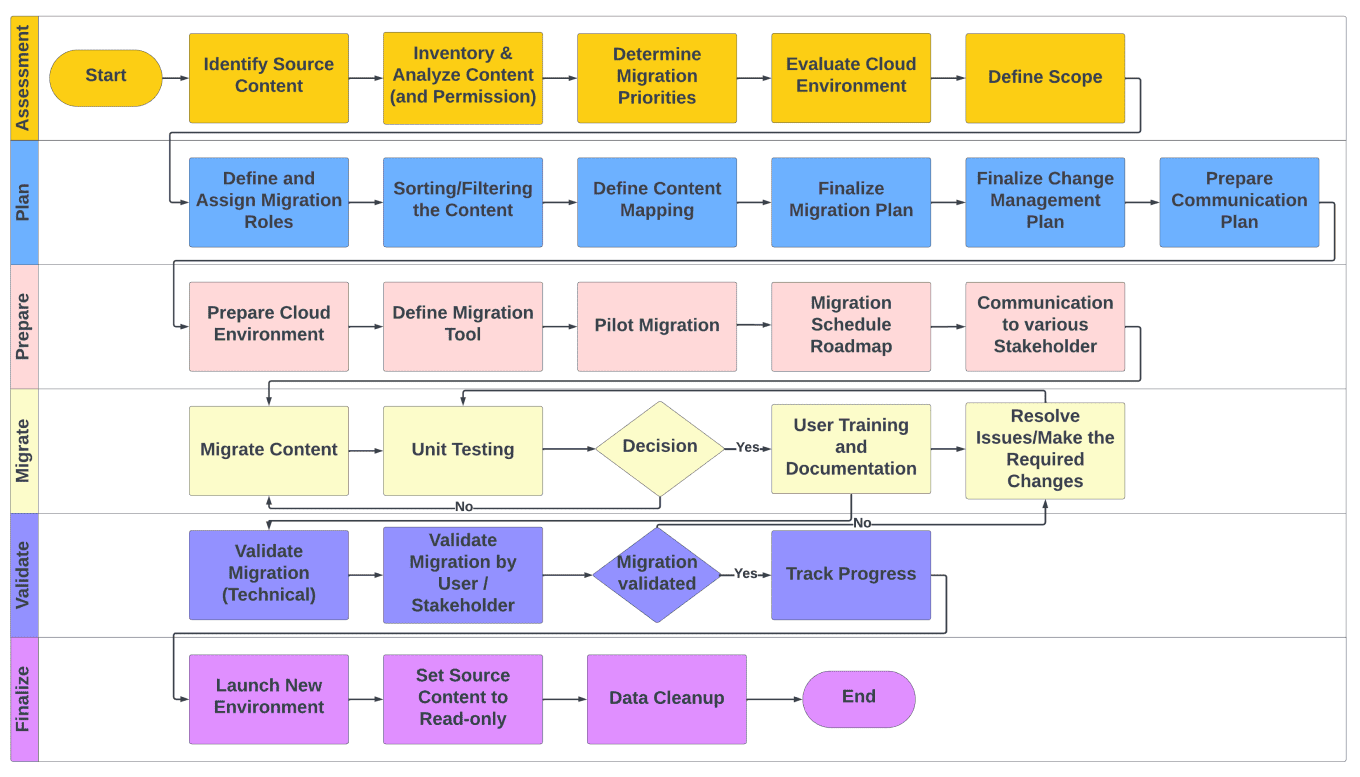Migration of SharePoint On-Premises Environment to SharePoint Online for a Leading Global Building Products Manufacturer
Location: Philadelphia
Introduction
A global manufacturing giant with a substantial workforce sought to migrate its SharePoint on-premises environment to SharePoint Online to leverage the cloud-based platform’s scalability, security, and compliance features. This migration was essential for enhancing collaboration and communication across its numerous business units while maintaining effective data management and adhering to compliance standards.
Problem Statement
- Coordination and Communication: Given the large workforce and multiple business units, coordinating with various site owners and stakeholders was challenging. The business units needed to verify requirements and decide what data and customizations to migrate, especially as the on-premises environment contained outdated data.
- Compliance Requirements: Ensuring compliance with the client's policies was a major concern.
- Custom Script Issues: Custom scripts were disabled in SharePoint Online, leading to corrupted list forms.
- Custom Script Issues: Custom scripts were disabled in SharePoint Online, leading to corrupted list forms.
- Permissions Denied: The migration team faced permissions issues, including restricted access to sites and the inability to deploy necessary apps.
Project Details
Objective
- Migrate the SharePoint on-premises environment to SharePoint Online to utilize its scalability, security, and compliance features while overcoming associated challenges.
Scope
- Coordinate with site owners to determine migration needs.
- Migrate data and customizations based on business priorities.
- Address compliance issues and permission problems.
- Implement power automate to send automatic alerts and notification and power app form to improve user experience.
Activities
- Coordination and Planning: Developed a clear roadmap with site owners and stakeholders to outline what would be migrated.
- Custom Script and Permissions Management: Addressed issues related to disabled custom scripts and permissions during the migration process.
Solution Summary
Migration Planning
- Created a detailed migration roadmap to ensure alignment with business needs and priorities. The project manager played a key role in executing this plan with minimal business disruption.
Overcoming Custom Script Issues
- Addressed corrupted list forms by manually creating a schema to fix the issues and then using a migration tool for content migration.
Permissions Management
- Resolved access issues by obtaining necessary permissions from stakeholders, enabling the team to complete the migration successfully.
Innovative Solutions
- Custom Layouts: Enhanced SharePoint pages using JSON formatting to improve the user experience and engagement.
- Effective Communication: Worked closely with stakeholders to ensure smooth migration and compliance with policies.
Challenges
Coordinating with Stakeholders
- Managing communication and requirements from various business units was complex.
Compliance and Policy Adherence
- Ensuring all compliance requirements were met while addressing migration challenges.
Custom Script Issues
- Disabled custom scripts led to list form corruption, which required manual intervention and schema creation.
Permissions Issues
- The team initially faced restrictions in accessing sites and deploying apps, which were resolved by adjusting permissions.
Benefits
Enhanced Collaboration
- Improved communication and collaboration across the organization with the new SharePoint Online environment.
Streamlined Data Management
- More effective data management and resolution of migration challenges.
Improved User Experience
- Custom layouts and JSON formatting enhanced the attractiveness and functionality of SharePoint pages.
Secure and Productive Environment
- Established a more secure and productive digital workspace, aligning with compliance and business needs.
Conclusion
A global manufacturing giant with a substantial workforce sought to migrate its SharePoint on-premises environment to SharePoint Online to leverage the cloud-based platform’s scalability, security, and compliance features. This migration was essential for enhancing collaboration and communication across its numerous business units while maintaining effective data management and adhering to compliance standards.